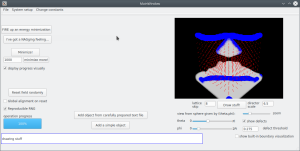 |
Open Qmin
0.8.0
GPU-accelerated Q-tensor-based liquid crystal simulations
|
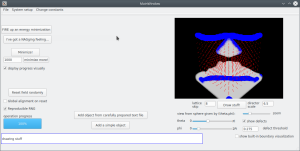 |
Open Qmin
0.8.0
GPU-accelerated Q-tensor-based liquid crystal simulations
|
The current iteration of the code was written using some features of C++11, and was compiled using CUDA-8.0. Default compilation is via QT, so you need that, and CMake, too. Multirank simulations tested with openMPI 4.0.0
Note that there is a non-GUI version of the code (particularly intended for running on clusters), in which all of the QT dependencies have been stripped out. This is the "noQT" branch of the code in the git repository
By default, the above steps will create two executables, "openQmin.out" and "openQminGUI.out", in the build directory. The GUI executable will... launch the graphical user interface. The non-GUI executable is meant to be run with various command line parameters.
Are you wondering about the mysterious third executable, "customScriptFromGUI.out", that also gets made? We currently have an experimental (but functional) feature by which you can record sequences of actions in the GUI and save them to a new, compilable "customScriptFromGUI.cpp" file. This can be used, for instance, to specify specific initial conditions more easily than by fussing with the command line or writing your own cpp codes. Note that the "customScriptFromGUI.out" executable itself has command line options (such as changing the lattice size), and is suitable to be run as an MPI executable.
To make additional executables on compilation, copy a cpp file into the base directory, and then add the name of the cpp file to the base CMakeList.txt file in the "foreach()" line immediately following the comment that says "list the names of cpp files cooresponding to linked executables you'd like..."
The requirements can be obtained by looking at the info on the following:
CUDA: https://developer.nvidia.com/cuda-downloads
CMAKE: https://cmake.org
 1.8.15
1.8.15