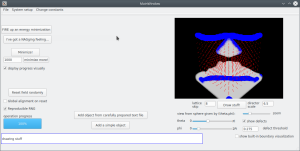 |
Open Qmin
0.8.0
GPU-accelerated Q-tensor-based liquid crystal simulations
|
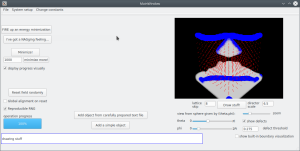 |
Open Qmin
0.8.0
GPU-accelerated Q-tensor-based liquid crystal simulations
|
Open Qmin is an extension of a standard d-Dimensional molecular dynamics simulation package written by DMS, and much of the class structure reflects this...
A pdf with details of the physics will eventually be written and linked to here...
By default, after compilation Open Qmin will have both a GUI and non-GUI mode exectuable in the build directory. A long sequence of command-line flags can be used to control program behavior of the non-GUI executable, although for the time being it is likely more efficient to create custom cpp files that specify the desired behavior.
If the command line route is chosen, though, then from the build directory executing: ./openQmin.out –hep will output a list of possible command line options. Here are a few simple examples:
The "/inc" directory contains a bunch of classes and functions used throughout the project, including array-like data structures for shuttling data back and forth betwen the GPU and CPU, common Q-tensor operations, etc. The "/src" directory has subdirectories "forces", "models", "simulation", "updaters", and "utilities". Below is a very brief description of the kinds of things in each, more detailed descriptions of key classes are further down in this file.
In the rood directory there are a bunch of markdown files. The "mainwindow" and "oglwidget" files are used to construct the GUI, so if you'd like to tinker with any of the things available from the graphical side of things that's where to go... The "cubicLatticeNematic.cpp" file actually has the main function of the executable, and is what should be modified if you want to tinker with the non-visual operation of the code.
"simpleModel" is a basic collection of d-dimensional degrees of freedom... "cubicLattice" specifies neighbor relations so that these d-dimensional d.o.f.'s live on a 3D cubic lattice. "qTensorLatticeModel" has some additional specializations of this relevant for Q-tensor simulations.
Forces objects are connected with a model object – and baseForce.h defines what the pointers to force classes can typically report – and can compute forces and energies. baseLatticeForces know that the model can return neighbor information. The landaDeGennes derived class implements several approximations to a phenomenological model. The landauDeGennesLCBoundary.h header is just for convenience, because it's so messy.
Contains the classes that can update degrees of freedom in a model object. Most typically, these are equations of motion or various energy minimization methods.
Simulation objects help tie together a model with any number of forces and any number of updaters. They provide functions of convenience for things like computing the forces, progressing an equation of motion by a timestep, etc.
Not surprisingly, contains assorted utilites. This includes things like random number generation classes, tools to auto-tune GPU kernel parameters, etc. The utilities.cu[h] files also provide common GPU functions, such as zeroing out arrays, performing parallel reductions, etc.
 1.8.15
1.8.15